Hey guys,you may be wondering how to delete the files or folders which could not be deleted normally.
so post will guide you to how to delete those files using UNLOCKER
Here we go.,
Step 1: Download the Unlocker software from here.
Step 2: Install it on your pc.
Step 3:Now go to the undeletable file or folder which is to be deleted
Step 4:Now Right click the file & select unlocker
Step 5:Now the dialog box appears,Now select the Delete on the first drop-down menu and press OK
Tip: You cannot just delete files also you can rename & move files..
Note:Some times you need to restart your pc for deleting some files
Note:
( i recommend you to install it by reading carefully because this file contains delta toolbar along with it.so make sure to select custom install & unselect those additional softwares(which may annoy you)
Downloads:
Unlocker

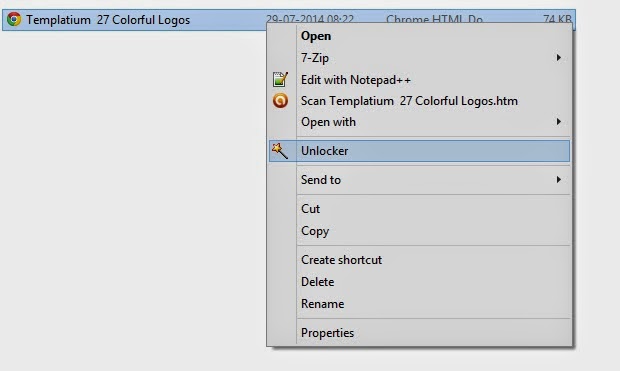






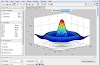









0 Comments