Battery Saving Tips
- Use apps which will hibernate apps without closing down the apps while it is not being used. Greenify is a similar app which does this. It requires root but works marvelously. So in case you’re interested to root your phone you may want to try JuiceDefender. This apps does almost the same as Greenify.
- Widgets can use a lot of battery. So unless you can’t live without a widget, try uninstalling it.
- Use airplane mod in case of emergencies and turn it off whenever you need to access the network.
- If your phone has an AMOLED display, you can create a pure black wallpaper to save the battery. AMOLED displays will turn of the display when the output color is pure black.
Tips to free up system memory
- A lot of apps come with your smartphone when you buy it. Most of them are non-removable. You can disable them by going to the app info submenu from settings. Here is the screenshot.
- Uninstall those apps by using root apps such as Titanium Back up
Disable annoying Notifications from Apps
- Some apps allow you to disable the notifications from within the app itself. If so, use that feature.
- If you’re using Android 4.1 or newer versions, you can disable the notifications by going to the app manager and unchecking “Show notifications.”
- You can try the app called Notifications Off to control the notifications from all your apps at one place. This is a more comprehensive solution and lets you disable notification based on time, group etc.
Control the screen rotation of specific apps
Automatic screen rotation is pretty awesome and handy in a lot of scenarios. But what if you’re watching a full HD video and suddenly the screen goes to portrait mode? We all know how annoying it is when an app suddenly rotates the screen when we don’t need it. Android allows you to disable the screen rotation for the whole device. But this app called, Smart Rotator allows you to select the apps for which you want to enable the screen rotation. Another awesome feature of this app is, it lets you force the screen mode that is, portrait / landscape for your favorite app.
So that’s it. In case you still have something to change about your smartphone, may be it’s time you switched to a custom ROM like AOSP or something like that. By the way if you have any tips or tricks you would like to share, please do so by commenting below.




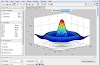









0 Comments