With multiple Wi-Fi access points saved on your Android device, it is quite normal to forget the security key to a certain network. This article presents a small, handy work-around for the rare instance where you need to view a forgotten password.
This method requires your device to have root access. If it doesn’t, type “root < device name>” in the search bar a Android root guides to see if your device is listed there or not, and if it is, how to gain root access on it.
Also, you’ll need a file explorer that gives you read access to root-level documents. Root Explorer ,File Manager HD or ES File Explorer includes said feature.
- Navigate to the root directory /data/misc/wifi. If your file explorer opens the SD card (/mnt/sdcard) directory by default, press back twice to open the root directory, then navigate to the mentioned path.
- Open the document wpa_supplicant.conf. If you’re using Root Explorer, simply tap the file to open it in a text viewer or hold it (long tap) to open its context menu and select View as text to do the same.
- From within said file, you can view all your saved Wi-Fi access points along with their passwords. Look under the SSID (Access Point Name) of the Wi-Fi network whose password you need to view. The password is written within quotes in the line that says psk=”password”






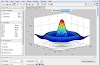









0 Comments