Nowadays creating a WiFi hotspot on Android is so easy. Just follow these simple steps one by one to create WiFi Hot spot.
Steps to Turn on WiFi HotSpot on Android:.
- Go to “Settings” Menu on your Phone.
- Now find the option “Wireless and Networks” and tap on it.
- Now Here you will be able to see the option “Tethering and Portable HotSpot” option which can let you to enable the portable Wi-Fi hotspot on your Android!
- Now Tap the option “Portable Wi-Fi HotSpot” to tick.
- That’s it you have enabled the portable Wi-Fi on your Android Mobile!, You can now enjoy portable Wi-Fi from your Android Mobile.You can connect to your Laptop,Tablets,Another Smart Phone!
- If you want to change the Name and Password of your portable Wi-Fi then Tap Portable Wi-Fi Hotspot Settings and now Edit the Name, Password and Security setting from this option.
- Points to Remember While Enabling Wi-Fi hotspot on your Android Mobile:
- Turn off the Wi-Fi after completing your work, because turning on Portable Wi-Fi on your mobile can drain your phone’s battery and decrease the battery life.
- Use the Strong Password before turning on portable Wi-Fi.






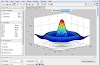









0 Comments