A Quick Response (QR) code is a two-dimensional code that can be scanned by smartphone cameras to automatically pull up text, photos, videos, music and URLs.
These codes have become mobile-friendly ways to point people in the offline space to online resources.


While already popular in Japan, consumers in the United States are just now becoming more familiar with QR codes and what to do with them. If you're unfamiliar with the business potential of QR codes, use this post as a crash course in how to get started.
QR Code Generators and Scanners
A quick Google search for "QR code generator" is all it takes to find a plethora of places you can go to generate your own barcodes. Consider starting first with Kaywa, iCandy or Stickybits.
Kaywa's QR code generator is the simplest way to generate a QR code for a URL, text, phone number or SMS. Simply select your preference, enter the content, specify size and click "Generate." Then, save the code to use elsewhere or grab the HTML to embed it online.
iCandy is a bit more robust and helps you track scans and look at analytics around generated QR codes. You can also print codes through partner services.
Stickybits is slightly different in purpose, but the service also makes it simple to create stickers for your codes, as well as inspire collective content creation from people who scan your codes.
On the scanner side of things, apps that can scan codes are available for most smartphones. Simply search your app store for "barcode reader," or "QR code scanner," and you'll find several to choose from.
On the iPhone, options include QuickMark and Optiscan. On Android, Barcode Scanner is a popular QR code reader.
Put QR Codes to Work
Here are a few ways that you can use QR codes to spruce up your small business marketing strategies.
- On business cards: A fast and simple way to use QR codes for your own professional purposes is to place them on business cards. Generate a barcode that directs scanners to your online resume, small business Facebook Page or your website to help new contacts find you or your business faster.
- On marketing materials: You've got fliers, brochures, programs, handouts, whitepapers and a myriad of other materials in your media kit. Add QR codes to direct viewers to a particular how-to video, send them to a Flickr photo set, get them to follow you on Twitter, or point them to a mobile-friendly landing page that promotes a new campaign. For inspiration, check out what the Detroid Red Wings did with QR codes in their arena programs.
- In storefront windows: Google is sending out QR code window decals to top local businesses with Google Place Pages. If they don't send you one, steal the idea and generate your own QR code to place in your window. You can use this code to encourage Fousquare checkins, point scanners to your Yelp profile, or simply invite customers to share memories in photo, video or text form via Stickybits.
- For freebies: If you really want people to pay attention to your QR codes, make them good for something fun. Say you've placed a QR code decal in your storefront window, why not reward those who scan it with 10% off their purchase or a free pastry? Give them something small to thank them for their patronage. Simply create a custom QR code for the freebie you want to offer. You could even get creative and hide the QR code offers online, like on your Facebook page or website, or somewhere inside your store.





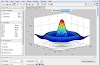









0 Comments